In the PCB interface, like ours, there is a distinction between the male and female interfaces. Many people feel that this is a little troublesome when they first come into contact with the male and female. The RS-232 interface is also called RS-232 port, serial port, asynchronous port or COM (communication) port. "RS-232" is its most specific name. A large number of interfaces are connected using a serial port, and the connected hardware is an RS-232 nine-core cable. To make an RS-232 serial cable, you must first understand the pin description of the RS-232 serial port. RS-232 serial port is divided into 9-pin serial port (commonly known as: male) and 9-hole serial port (commonly known as: female). Simply put, we are solid, we become male, hollow we are called female. Although there are differences, the pinhole definition of the interface is the same as the PCB package drawing.
1. RS-232 port (DB9 female / hole type) pin definition: (Because the serial port behind the computer is mostly male, this female head can be directly plugged into the COM port of the computer for connection)
Pin serial number: 2 3 5
Signal definition: TXD RXD ground
2.RS-232 port (DB9 male / pin type) pin definition:
Pin serial number: 2 3 5
Signal definition: RXD TXD ground
Knowing the pin standard of the RS-232 port male and female, the data line becomes quite simple. From the above figure, it can be noticed that the pins of the male and female transceivers are just opposite.
Interface PADS layer
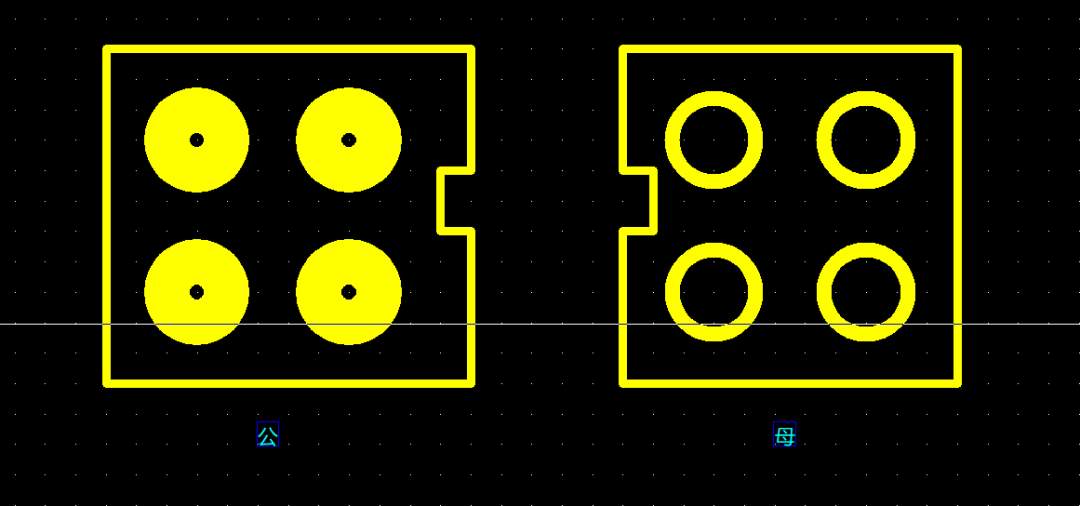
1: Connection of male and female: (COM port between different computers is this connection)
COM1 male 2 - data line female 2 - data line female 3 - COM2 male 3
3——data line female head 3——data line female head 2——COM2 male head 2
5——data line female head 5——data line female head 5——COM2 male head 5
It can be seen from the above data flow: the data lines connecting the COM ports of the two computers are both female ends, and the internal pins are crossed. As a result of the data line connection, the external computer COM port data pins are also crossed: that is, two or three crossovers, five fives connected. This realizes the asynchronous full-duplex serial communication mode of the COM port between the two computers.
2: Connection of the male and female: (Some of the serial ports of the experimental development board use the female head. This connection method is generally used for the connection of the computer COM port to other external devices.)
Computer COM1 male 2 - data line female 2 - data line male 2 - development board COM2 female 2
3——data line female head 3——data line male head 3——development board COM2 female head 3
5——data line female head 5——data line male head 5——development board COM2 female head 5
It can be seen from the data line connection that the internal pins of the data line are not crossed, because the function of the pins of the female and the male are relative, so no crossover is required. This connection is externally represented by the COM1 female of the development board's data pin without the intersection of the data pins of the computer COM1 port.
The connection method of the data lines only needs to be remembered: the same heads should be crossed, and different heads should not cross. This is determined by the pin descriptions of the male and female heads themselves.
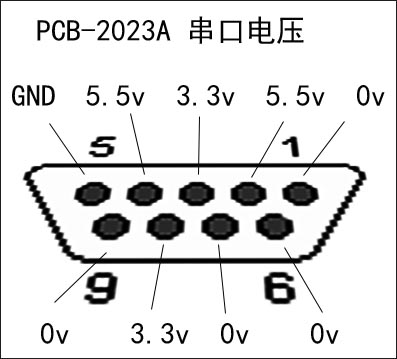
Frame For Iphone,Metal Frame For Iphone,Series Frame With Glue,Frame For Iphone Xs
Shenzhen Xiangying touch photoelectric co., ltd. , https://www.starstp.com