1 Introduction
The current high-definition set-top boxes basically follow the operating system of standard-definition set-top boxes. However, the total number of digital TV channels has reached more than 140 sets. The high-definition channels that have been connected to the Internet have been ranked beyond 130 in the EPG channel list. The user does not operate when they choose to watch high-definition channels. Convenience, which is an unfavorable factor for the marketing of high-definition channels, this problem has been reflected in the marketing of median pay channels. At present, the contradiction between the increasing number of new channels and the inconvenience of channel selection is becoming obvious, which will cause obstacles to the promotion of our new business. Therefore, it is very necessary to upgrade the operating system of the HD set-top box to make the channel selection and other This operation is more convenient and intuitive to adapt to the next promotion of HD channels and other new services.
2 Design of navigation operating system for HD set-top box
The author believes that each business and operation function should be divided into modularized categories, borrowing from the current mainstream consumer electronics operating system model, using a navigation-type operating system, and using the M & TImes; N Gongge icon on the main menu to indicate that Various services and functions are more intuitively presented to the user, while planning the hierarchical structure and control process of each service and function, simplifying and optimizing the remote control buttons, and bringing more convenient and comfortable interaction to the user with an intuitive interface and convenient operation Operating experience.
2.1 Business module planning of the main interface
The main interface classifies and displays various business and operation functions in the form of 3 rows, 4 columns and 12 squares, as shown in Figure 1, which are basic channels, median channels, high-definition channels, radio broadcasting, video on demand, video carousel, 12 items of data broadcasting, stock information, system settings, favorite channels, treasure chests, and information prompts. The location of business and function icons generally follows from top to bottom in terms of TV programs, information services, and system functions. The user utilization rate is high The business and functions are placed in the left and middle positions, making the operation more convenient.
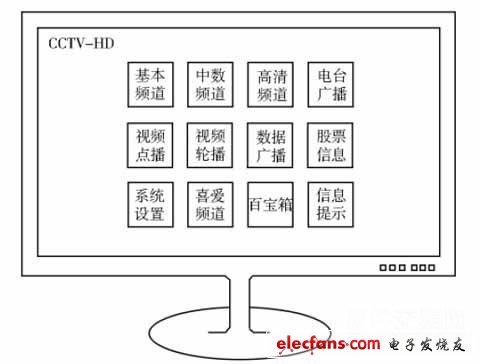
Figure 1 HD set-top box navigation main interface
2.2 Operating system structure planning
The overall hierarchical structure plan of the HD set-top box operating system is shown in Table 1.
Table 1 Hierarchical structure of HD set-top box navigation operating system
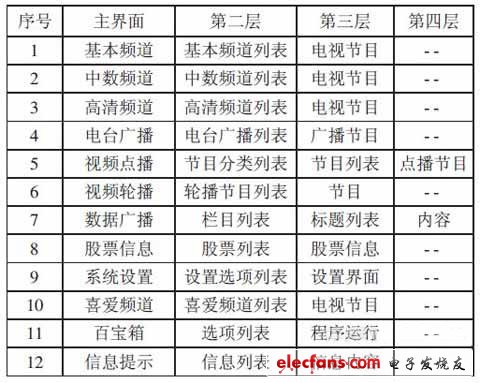
2.3 Optimized design of remote control
With the navigation operating system, the remote control buttons are set based on the principles of easy operation and perfect functions. They are coordinated with the display interface. The layout is 11 rows and 3 columns. The remote control can be divided into 5 functions from top to bottom. Areas are sound setting and power switch area, digital key area, function area, navigation area, additional function area. as shown in picture 2. The layout of each function area fully considers the convenience of the user ’s thumb operation and the frequency of use of various functions. The navigation keys (confirmation key and four direction keys) are the core keys of this navigation operating system and are set on the remote control The lower 1/3 position, this area is the best operation position of the thumb, which is more comfortable and convenient when operating.
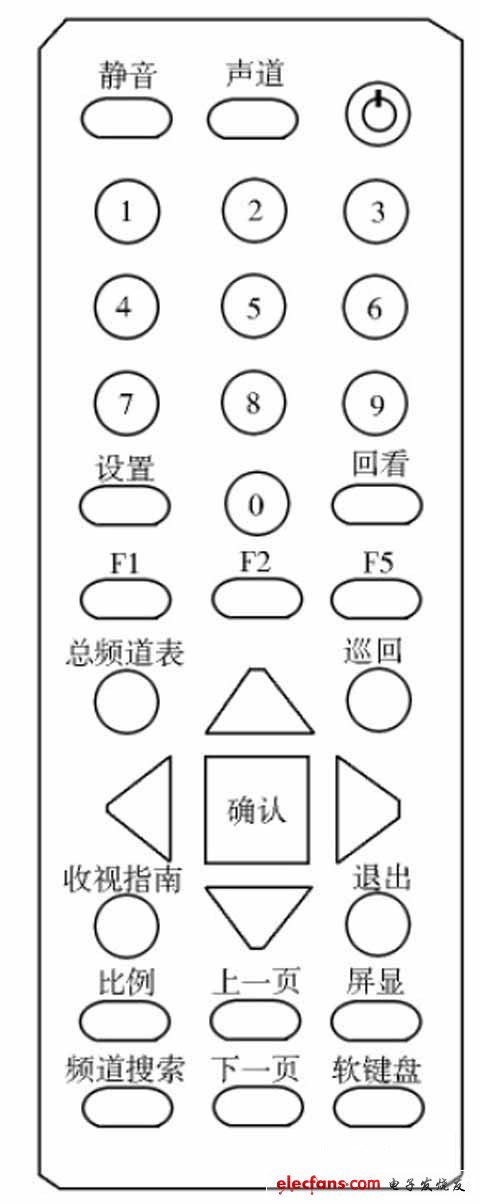
Figure 2 Remote control.
All In One Business Computer is the one of the important All In One PC series, can meet all enter and normal business application scenarios. Therefore, more and more clients choose and recommend this Business All In One Computer for business or education projects. The Best All In One Computer For Business is the similar Apple design, competitive and attractive, the hottest parameters is 19 or 21.5 inch intel i3 or i5 2th or 3th or 4th 4 gb ram 128GB ssd . There are many other all In One Computers For Business with lighter weight. Of course, you can see Colorful All In One Gaming PC, All In One Desktop Touch Screen and All In One Business Pc. Believe you can always find the right one at this store. To save time, You can also contact us by email or calling directly to get matched and valuable information fast.
Any other special configuration interest, also feel free to let us know, will try our best to back you up.
Except all in one Custom All In One PC, 14 inch Education Laptop and 15.6 inch business laptop also available here.
All In One Business Computer,Business All In One Computer,Best All In One Computer For Business,all In One Computers For Business,All In One Business Pc
Henan Shuyi Electronics Co., Ltd. , https://www.shuyipc.com