Some time ago, a Haier Ali TV, a modular TV from Haier, attracted wide attention from the industry. This TV has realized the simultaneous upgrade of the TV hardware and software, and can realize the personalized demand of the user's different functional combination. In terms of systems, this series of TVs is equipped with the YunOS for TV system, which can realize functions such as film and television, music, games, education, and shopping on the TV, including TV Taobao, video resources, living room education, cloud games, Lions Gate, Search for documentary areas and other application resources.
In terms of function, the DCO dual audio technology of the new Haier Ali II TV is quite compelling. Based on the DCO dual audio technology, the Haier Ali II Generation TV can support different families while watching the program to share, chat while chatting, and K-side interactive application experience. In other words, you can make the TV play 4K movies on one side while listening to the music played by the TV in the background at the same time on the headphone, realizing the application scenario of audio dual tracks output at the same time. This time Xiaobian uses Tiange K song as an example to show everyone its features.
Karaoke
Tianhe k song main interface display:
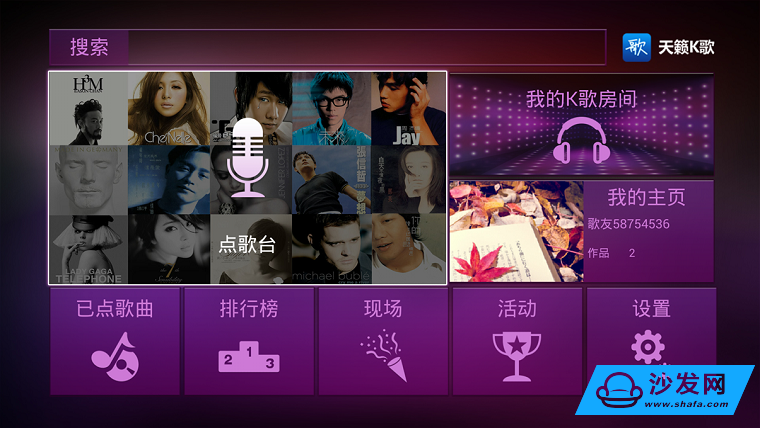
The VOD station is very prominent on the left side of the screen. There are different songs of different singers for everyone to choose from such as (High-Definition Zone, New Song Express, Hong Kong and Taiwan Male Singers, Hong Kong and Taiwan Female Singers, Hong Kong and Taiwan Groups, Popular Songs, Mainland Men. Singers, mainland female singers, Mainland teams, European and American singers, Japanese and Korean singers, popular operas, popular chorus, nostalgic songs, popular children songs:

Enter Tianzhuo k song VOD, select your favorite songs, categorize or search for songs, select and press Enter to download, after the download is complete, in the list of local songs, select from the list of local songs to perform k songs.
When k song presses the menu key to appear the function list, may carry on many settings, including starts recording, sings, cuts the song, broadcasts the accompaniment, broadcasts the original singing, opens the camera, opens the scoring function, the mixing console (sound effect setting), the user may follow Choose your own needs.
Karaoke: After entering the karaoke platform interface, you can play other songs on demand.
Pointed song: The song list has been clicked. When k songs can be viewed, the list can be switched at any time.
Mixer (sound effect settings): including studio, concert, classic male voice, classic female voice, soundtrack 5 effects, users can set the sound according to their own preferences
Volume adjustment: Adjust the sound and microphone volume.
Open the camera: connect the camera, after opening is mainly recorded self-timer MV video.
Open rating: After this function is enabled, the score is displayed at the top of the screen, and users can know their own singing performance.
2. Record audio and video, MV, self-timer upload to personal homepage or upload network
Record audio: Press the “confirm†button on the remote control during k song, record the audio in the call out function menu, record the middle and time prompt in the upper left corner when recording, stop recording when the recording ends, press the preview, upload interface, preview the audio, Click Upload to upload to the web.

Recording a personal MV: When connecting to a camera, press the MENU button to display the function list during k song, and select to open the white square position in the upper right corner of the camera screen to see your vocal picture. Press the Up key again to record the personal MV. Press the up key to stop recording during recording. To preview and upload the interface, you can preview the self-timer MV video and upload it to the network. [/td][/tr]
In terms of function, the DCO dual audio technology of the new Haier Ali II TV is quite compelling. Based on the DCO dual audio technology, the Haier Ali II Generation TV can support different families while watching the program to share, chat while chatting, and K-side interactive application experience. In other words, you can make the TV play 4K movies on one side while listening to the music played by the TV in the background at the same time on the headphone, realizing the application scenario of audio dual tracks output at the same time. This time Xiaobian uses Tiange K song as an example to show everyone its features.
Karaoke
Tianhe k song main interface display:
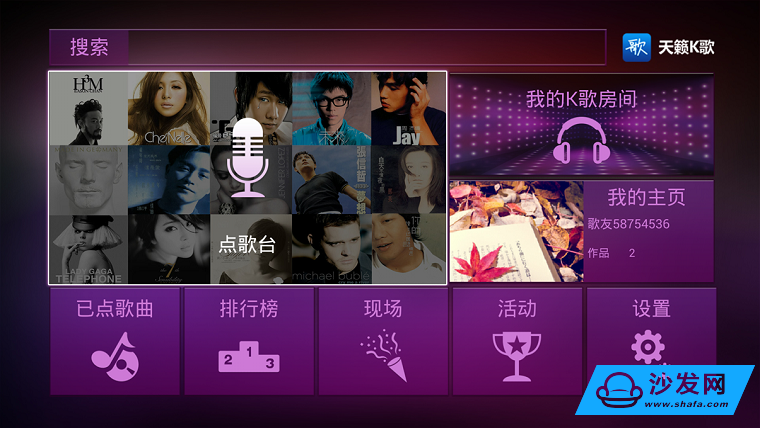

When k song presses the menu key to appear the function list, may carry on many settings, including starts recording, sings, cuts the song, broadcasts the accompaniment, broadcasts the original singing, opens the camera, opens the scoring function, the mixing console (sound effect setting), the user may follow Choose your own needs.
Karaoke: After entering the karaoke platform interface, you can play other songs on demand.
Pointed song: The song list has been clicked. When k songs can be viewed, the list can be switched at any time.
Mixer (sound effect settings): including studio, concert, classic male voice, classic female voice, soundtrack 5 effects, users can set the sound according to their own preferences
Volume adjustment: Adjust the sound and microphone volume.
Open the camera: connect the camera, after opening is mainly recorded self-timer MV video.
Open rating: After this function is enabled, the score is displayed at the top of the screen, and users can know their own singing performance.
2. Record audio and video, MV, self-timer upload to personal homepage or upload network
Record audio: Press the “confirm†button on the remote control during k song, record the audio in the call out function menu, record the middle and time prompt in the upper left corner when recording, stop recording when the recording ends, press the preview, upload interface, preview the audio, Click Upload to upload to the web.

Braided Sleeve,Braided Cable Sleeve,Expandable Braided Sleeving,Braided Wire Sleeve
Shenzhen Huiyunhai Tech.Co., Ltd. , https://www.cablesleevefactory.com