Cad software: Friends who have used cad software understand what cad is used for, and Xiaobian does not explain much. The following small series for everyone to share, 10 cad sketching skills.
In order to improve the drawing speed, it is best to follow the following drawing principles:
1. Drawing steps: Set the frame → set the unit and precision → create several layers → set the object style → start drawing.
2. Drawing always uses a 1:1 ratio. To change the size of the pattern, you can set different print ratios in the paper space when printing.
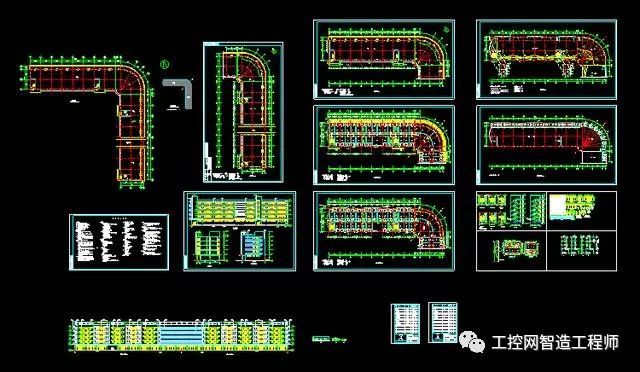
3. Do not draw frames and graphics in the same image. Insert the frame into blocks in the layout (LAYOUT) and print out the image.
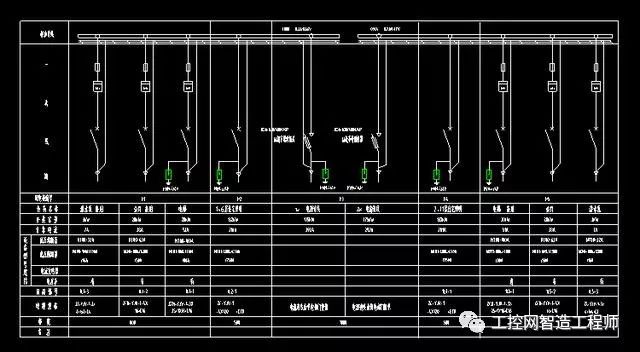
Drawing skills:
1. Proficient in various commands of CAD. Everyone knows that the same thing can be done in CAD with a variety of commands. To choose the fastest command to achieve the purpose, you must be familiar with the features of various commands.
2, the correct drawing posture. Place your left hand next to the Enter key on the keyboard, because the most used "L (straight line)", "M (moving)", "O (offset)", "H (fill)", "I (insert tile) ", "Enter (confirm, execute the previous command)" are here. Hold the mouse with your right hand.
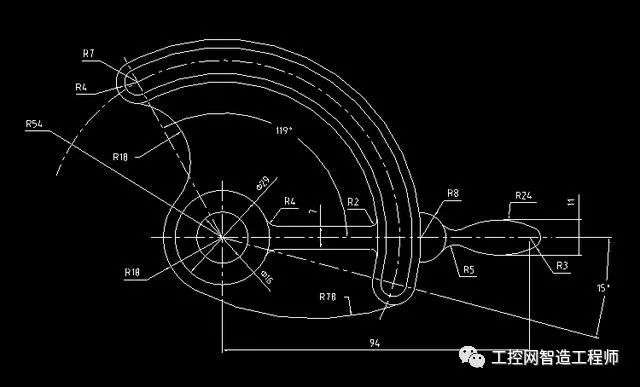
3. Create your own common tiles. Some patterns are often needed. If you build a tile, inserting it can save you a lot of time. Of course, you have to build the tiles in the template.
4, clever use of cad's print function. After the drawing is drawn, the drawing is printed out, which is a convenient way to view. In the print drawing settings, you need to choose the right printer, and the appropriate print range.
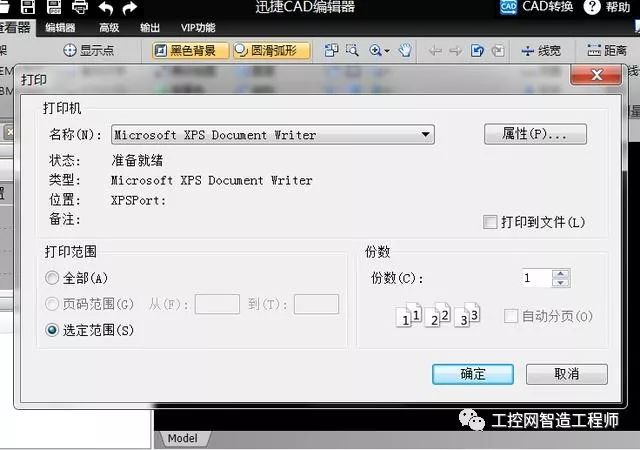
5. Try to use a higher version of the software. The high version is definitely better than the lower version. Some people may say, "I used to use the lower version." Don't be afraid, they are not all known to be backward compatible - 2004 can also execute the R14 command. Of course, new features require a lot of learning and practice.
6. Properly use the ACAD secondary development program, and if necessary, compile Lisp for the tedious work that you often need to complete. This must be based on familiarity with CAD's various commands. Imagine if you spent a lot of time compiling a program and found that CAD itself had this command, isn't it a waste of time?
7. Improve drawing efficiency (1)--AutoCAD shortcuts
If you want to improve your drawing efficiency, there is only one way, that is, skilled operation. StarCraft masters use keyboard operations to increase their speed. AutoCAD's skilled operations also require keyboard input.
There are also shortcut commands in cad that simplify the steps.
What shortcut commands are there?
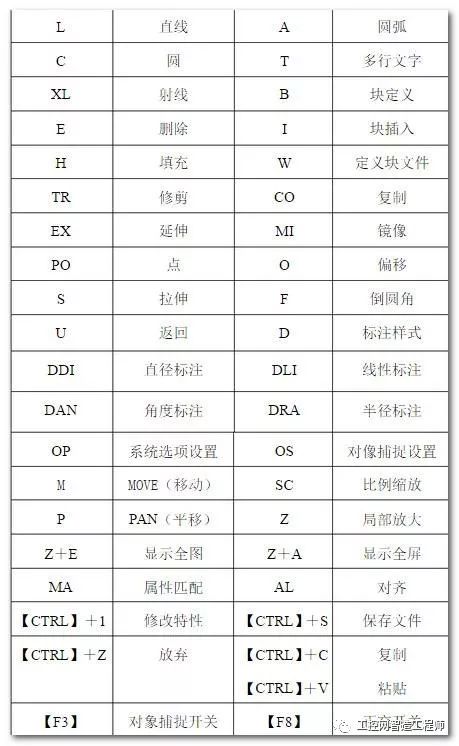
Other Electrical Equipment,Switch Cabinet Wall Mount,Electrical Switch Cabinet,Network Switch Cabinet Wall Mount
Shaoxing AnFu Energy Equipment Co.Ltd , https://www.sxanfu.com